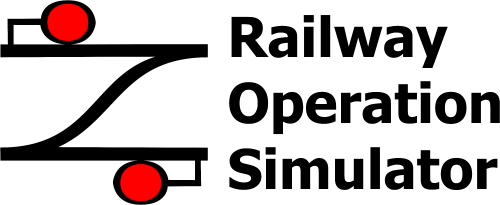(Added contributing info) |
(Moved main page over to a template) Tag: Replaced |
||
| (One intermediate revision by the same user not shown) | |||
| Line 1: | Line 1: | ||
| − | + | __NOTOC__ | |
| − | + | {{Main page}} | |
| − | |||
| − | |||
| − | |||
| − | |||
| − | |||
| − | |||
| − | |||
| − | |||
| − | |||
| − | |||
| − | |||
| − | |||
| − | |||
| − | |||
| − | |||
| − | |||
| − | |||
| − | |||
| − | |||
| − | |||
| − | |||
| − | |||
| − | |||
| − | |||
| − | |||
| − | |||
| − | |||
| − | |||
| − | |||
| − | |||
Latest revision as of 14:44, 6 May 2021
Welcome to the Railway Operation Simulator Wiki
Railway Operation Simulator (RailOS) is an open source signal box simulation program created for Windows which allows users to both create and operate railway routes and services. You can download the program and community routes here.
Program Features
Projects
Recent Projects
- Linha do Norte - Lisboa to Azambuja by José Miguel Costa
- Croydon Tramlink by Oxalin
- Western Lyon Tram-Train by Krizar
- Tren Urbano, San Juan by Krizar
- Lapland by Speedi
Useful Categories
Latest Version - v2.23.4
v2.23.4 fixes:
- This version corrects one bug that was created at the last release when named location elements were erased first when they shared a square with a track element.
- Fixes issues with cutting and pasting, or deleting an area, whereby track elements were left behind instead of being erased.
- Addresses corruption in preferred directions.
Contributing to this Wiki
- You can create an account here, contact Daniel Gill or Oxalin on Discord to access editing.
- Some useful help pages: