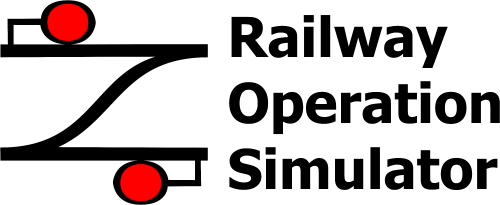Difference between revisions of "Template:Main page"
Jump to navigation
Jump to search
(Added updated links to tutorials) |
|||
| (83 intermediate revisions by 3 users not shown) | |||
| Line 4: | Line 4: | ||
<div> | <div> | ||
| − | == Welcome to the Railway Operation Simulator | + | == Welcome to the Railway Operation Simulator Wiki == |
<div aria-hidden="true" role="presentation">[[File:ROS-logo-text.png|{{dir|{{pagelang}}|left|right}}|thumb|320px|Railway Operation Simulator Logo]]</div> | <div aria-hidden="true" role="presentation">[[File:ROS-logo-text.png|{{dir|{{pagelang}}|left|right}}|thumb|320px|Railway Operation Simulator Logo]]</div> | ||
| − | [[Railway Operation Simulator]] ( | + | [[Railway Operation Simulator]] (RailOS) is an open source signal box simulation program created for Windows which allows users to both create and operate railway routes and services. You can download the program and community routes [https://www.railwayoperationsimulator.com/ here]. |
</div> | </div> | ||
| Line 17: | Line 17: | ||
*[[Timetable Creation]] | *[[Timetable Creation]] | ||
*[[Railway Operation]] | *[[Railway Operation]] | ||
| − | *[[Performance | + | *[[Performance Log]] |
*[[Timetable Output]] | *[[Timetable Output]] | ||
</div> | </div> | ||
| Line 24: | Line 24: | ||
<div class="mainpage_box"> | <div class="mainpage_box"> | ||
<h3><span>Projects</span></h3> | <h3><span>Projects</span></h3> | ||
| − | [[:Category:Simulations | + | <div id="mainpage-admins" title="projects" class="items"> |
| + | [[:Category:Simulations|Full Project Listing]] | ||
| + | </div> | ||
<h4><span>Recent Projects</span></h4> | <h4><span>Recent Projects</span></h4> | ||
<div id="mainpage-admins" title="projects" class="items"> | <div id="mainpage-admins" title="projects" class="items"> | ||
| − | * [[ | + | * [[Ipswich]] by [[User:Oxalin|Oxalin]] |
| − | * [[ | + | * [[Fujikyuko Railway]] by Mohan |
| − | * [[ | + | * [[MSR MineSurv Network and Subway]] by Mohan |
| − | * [[ | + | * [[Stockholm-Uppsala]] by Commuterpop |
| − | * [[ | + | * [[IDFM Paris Metro]] by Layham Lexton |
| + | * [[Barcelona Sants]] by Javier García Navarro | ||
| + | * [[LK139, Zwardoń to Żywiec]] by Fishu | ||
| + | * [[Kryżanowice]] by Fishu | ||
| + | * [[East Midlands Region]] by JasonB | ||
| + | * [[S-Bahn Berlin]] by fred6144 | ||
| + | * [[Manchester Area]] by [[Developer GitHub Organisation|RailOS Dev Team]] | ||
| + | * [[Peterborough PSB]] by Csaba | ||
| + | * [[Gautrain]] by Jade Wilson | ||
| + | * [[Girona]] by Javier García Navarro | ||
| + | </div> | ||
| + | </div> | ||
| + | |||
| + | <div class="mainpage_box"> | ||
| + | <h3><span>Useful Categories</span></h3> | ||
| + | <div id="mainpage-admins" title="projects" class="items"> | ||
| + | * [[:Category:Index|Index]] | ||
| + | * [[:Category:Consists|Consists]] | ||
| + | * [[:Category:Tutorials|Tutorials]] | ||
| + | * [[:Category:Program Versions|Program Versions]] | ||
</div> | </div> | ||
</div> | </div> | ||
| Line 38: | Line 59: | ||
<h3><span>Tutorials</span></h3> | <h3><span>Tutorials</span></h3> | ||
<div id="mainpage-admins" title="projects" class="items"> | <div id="mainpage-admins" title="projects" class="items"> | ||
| − | * [[Tutorial | + | * [[Installation/Tutorial|Installation]] |
| − | * [[Tutorial | + | * [[Building Railways/Tutorial|Building Railways]] |
| − | * [[Tutorial | + | * [[Building Real Routes/Tutorial|Building Real Routes]] |
| + | * [[Timetable Creation/Tutorial|Timetable Creation]] | ||
| + | * [[json2ttb/Tutorial|Using json2ttb]] | ||
| + | * [[Railway Operation/Tutorial|Railway Operation]] | ||
</div> | </div> | ||
</div> | </div> | ||
| + | </div> | ||
| + | |||
| + | <div id="bottom" class="mainpage_row"> | ||
<div class="mainpage_box"> | <div class="mainpage_box"> | ||
| − | <h3><span>Latest Version - v2. | + | <h3><span>Latest Version - v2.20.1</span></h3> |
<div id="mainpage-admins" title="projects" class="items"> | <div id="mainpage-admins" title="projects" class="items"> | ||
| − | [ | + | [[Version 2.20|v2.20.1]] adds: |
| − | * | + | * The "add mins" and "sub mins" features in the timetable editor can now be used without saving the entry first. |
| − | * Fixed | + | * Fixed an issue where the reminder message for events that included both arrivals and departures stated that notifications would be given for both, whereas only a single notification is given at the arrival time. |
| − | * Fixed bug | + | * Fixed a bug where all later location passes were displayed as departures in the floating information window after a train was selected to terminate early and become a follow-on service. |
| − | * Fixed bug | + | * Fixed a bug where when a shuttle train was selected to terminate early and become a follow-on service, the follow-on headcode was given as the first service headcode, rather than the repeat headcode. |
| + | [https://www.railwayoperationsimulator.com/2024/new-program-version-released-v2-20-1 Get it here] | ||
</div> | </div> | ||
| + | <div id="mainpage-admins" title="" class="items"> | ||
| + | [[Installation/Tutorial | Installation Guide]] | ||
</div> | </div> | ||
</div> | </div> | ||
| − | |||
<div class="mainpage_box"> | <div class="mainpage_box"> | ||
<h3><span>Contributing to this Wiki</span></h3> | <h3><span>Contributing to this Wiki</span></h3> | ||
| Line 63: | Line 92: | ||
* Some useful help pages: | * Some useful help pages: | ||
** [[Help:Project Pages|Project Pages]] | ** [[Help:Project Pages|Project Pages]] | ||
| + | ** [[Help:Project Route Maps|Project Route Maps]] | ||
</div> | </div> | ||
</div> | </div> | ||
| Line 69: | Line 99: | ||
<h3><span>External Tools</span></h3> | <h3><span>External Tools</span></h3> | ||
<div id="mainpage-admins" title="projects" class="items"> | <div id="mainpage-admins" title="projects" class="items"> | ||
| − | |||
| − | |||
| − | |||
* [[json2ttb]] | * [[json2ttb]] | ||
| − | * [[ | + | * [[RailOSPkgManager]] |
| + | * [[RailOSLauncher]] | ||
| + | * [[RailOSConsist]] | ||
| + | * [[New Timetable Utility]] | ||
| + | * [[Departure Board]] | ||
</div> | </div> | ||
</div> | </div> | ||
| + | <div class="mainpage_box"> | ||
| + | <h3><span>For Developers</span></h3> | ||
| + | <div id="mainpage-admins" title="projects" class="items"> | ||
| + | * [[railostools]] | ||
| + | * [[Developer GitHub Organisation | RailOS Development on GitHub]] | ||
</div> | </div> | ||
Latest revision as of 14:14, 15 September 2024
Welcome to the Railway Operation Simulator Wiki
Railway Operation Simulator (RailOS) is an open source signal box simulation program created for Windows which allows users to both create and operate railway routes and services. You can download the program and community routes here.
Program Features
Projects
Recent Projects
- Ipswich by Oxalin
- Fujikyuko Railway by Mohan
- MSR MineSurv Network and Subway by Mohan
- Stockholm-Uppsala by Commuterpop
- IDFM Paris Metro by Layham Lexton
- Barcelona Sants by Javier García Navarro
- LK139, Zwardoń to Żywiec by Fishu
- Kryżanowice by Fishu
- East Midlands Region by JasonB
- S-Bahn Berlin by fred6144
- Manchester Area by RailOS Dev Team
- Peterborough PSB by Csaba
- Gautrain by Jade Wilson
- Girona by Javier García Navarro
Useful Categories
Latest Version - v2.20.1
v2.20.1 adds:
- The "add mins" and "sub mins" features in the timetable editor can now be used without saving the entry first.
- Fixed an issue where the reminder message for events that included both arrivals and departures stated that notifications would be given for both, whereas only a single notification is given at the arrival time.
- Fixed a bug where all later location passes were displayed as departures in the floating information window after a train was selected to terminate early and become a follow-on service.
- Fixed a bug where when a shuttle train was selected to terminate early and become a follow-on service, the follow-on headcode was given as the first service headcode, rather than the repeat headcode.
Contributing to this Wiki
- You can create an account here, contact Daniel Gill on Discord to access to editing.
- Some useful help pages: