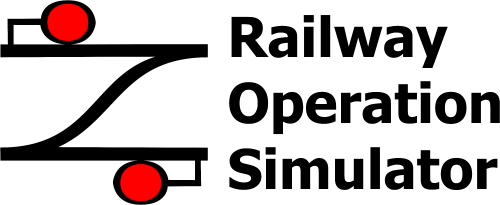Difference between revisions of "Template:Main page"
Jump to navigation
Jump to search
| Line 29: | Line 29: | ||
<h4><span>Recent Projects</span></h4> | <h4><span>Recent Projects</span></h4> | ||
<div id="mainpage-admins" title="projects" class="items"> | <div id="mainpage-admins" title="projects" class="items"> | ||
| + | * [[Toronto Union Station]] by BWJM | ||
* [[Westbury]] by [[User:Oxalin|Oxalin]] | * [[Westbury]] by [[User:Oxalin|Oxalin]] | ||
* [[South West Main Line]] by [[User:Oxalin|Oxalin]] | * [[South West Main Line]] by [[User:Oxalin|Oxalin]] | ||
* [[Midland Main Line (South)]] by [[User:Oxalin|Oxalin]] | * [[Midland Main Line (South)]] by [[User:Oxalin|Oxalin]] | ||
* [[Linha do Algarve]] by [[User:Krizar|Krizar]] | * [[Linha do Algarve]] by [[User:Krizar|Krizar]] | ||
| − | |||
</div> | </div> | ||
</div> | </div> | ||
| Line 63: | Line 63: | ||
<div id="bottom" class="mainpage_row"> | <div id="bottom" class="mainpage_row"> | ||
<div class="mainpage_box"> | <div class="mainpage_box"> | ||
| − | <h3><span>Latest Version - v2. | + | <h3><span>Latest Version - v2.15.0</span></h3> |
<div id="mainpage-admins" title="projects" class="items"> | <div id="mainpage-admins" title="projects" class="items"> | ||
| − | [[Version 2. | + | [[Version 2.15|v2.15.0]] adds: |
| − | * | + | * Addition of a 64 bit Windows version. |
| − | * | + | * Routes can now be truncated from the start as well as from the end. |
| − | * | + | * Added the ability to invert a timetable entry to make construction of return journeys easier. |
| − | * Various | + | * Increased flexibility of timetable services - 'Sns' and 'Sfs' can now be followed immediately by 'Fjo' and 'Frh' without any location instructions - this feature is not backwards compatible. |
| − | [https://www.railwayoperationsimulator.com/2023/new-program-version-released-v2- | + | * Added a new timetable instruction 'dsc', to change the service description when stopped at a named location. |
| + | * The train information window now includes speed in both mph and km/h. | ||
| + | * Split trains can now vary the mass and power to each portion of the split, rather than 50%/50%, as an additional element in the timetable instruction. | ||
| + | * Ability to stop the flashing warning icons on the left. | ||
| + | * Various bug fixes and behavioural improvements. | ||
| + | [https://www.railwayoperationsimulator.com/2023/new-program-version-released-v2-15-0 Get it here] | ||
</div> | </div> | ||
<div id="mainpage-admins" title="" class="items"> | <div id="mainpage-admins" title="" class="items"> | ||
Revision as of 17:27, 17 March 2023
Welcome to the Railway Operation Simulator Wiki
Railway Operation Simulator (RailOS) is an open source signal box simulation program created for Windows which allows users to both create and operate railway routes and services. You can download the program and community routes here.
Program Features
Projects
Recent Projects
Useful Categories
Latest Version - v2.15.0
v2.15.0 adds:
- Addition of a 64 bit Windows version.
- Routes can now be truncated from the start as well as from the end.
- Added the ability to invert a timetable entry to make construction of return journeys easier.
- Increased flexibility of timetable services - 'Sns' and 'Sfs' can now be followed immediately by 'Fjo' and 'Frh' without any location instructions - this feature is not backwards compatible.
- Added a new timetable instruction 'dsc', to change the service description when stopped at a named location.
- The train information window now includes speed in both mph and km/h.
- Split trains can now vary the mass and power to each portion of the split, rather than 50%/50%, as an additional element in the timetable instruction.
- Ability to stop the flashing warning icons on the left.
- Various bug fixes and behavioural improvements.
Contributing to this Wiki
- You can create an account here, contact Daniel Gill on Discord to access to editing.
- Some useful help pages: